Blogger is a free blog publishing tool offered by Google itself and its one of the best content managing system. After creating your blog you must add it to Google search console (aka Webmasters tool) to index it properly and thus, to get a decent amount of organic traffic.
Google search console is a free tool that lets you add your blog to Google search pages and manage it from the dashboard directly. Also, to Add your blogger sitemap to google is really-really important as it will help your blog in regular indexing and proper crawling.
First of all, let me simplify the word 'Sitemap' as it may confuse you if you are just a starter in blogging. A sitemap is the index of your blog or website that consists the post and pages in HTML/XML format. Adding it in Google will index your all the posts and pages that you allow by robots.txt.
Google Search Results are like a book library where uncounted numbers of books are available. Without a proper content index or catalog, you can't get your favorite one. Sitemap works as an index and provides info about the content of your blog.
In this post, I am showing you the complete steps to add Blogger Sitemap to Google Webmasters Tools. For your ease, screenshots are stitched with steps.
First of all, I will show you the steps of adding your blog to the Search console and after that the submission of a sitemap. Let's start.
1. Open, Google Search Console and Click on ADD A PROPERTY. You can find it on the top right corner of your search console dashboard.
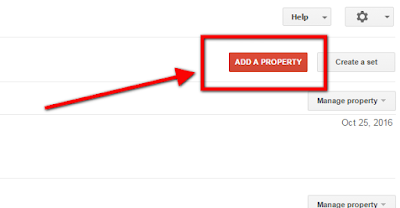
2. A Pop up will appear asking you to enter a web URL. Enter your blog address there.
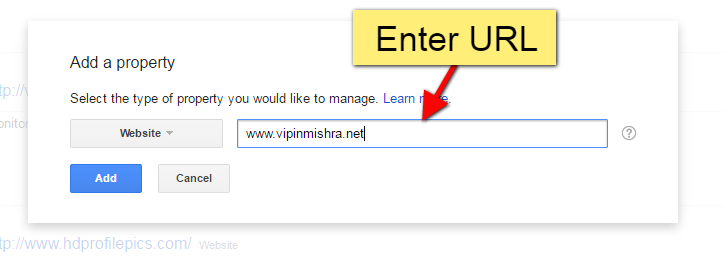
3. Now the verification part comes. Select HTML tag option and a single line of HTML meta tag will appear there. Copy that code and Paste it in the starting of <head> area of your blogger blog by editing the HTML. Click on Save Template.

4. After that, switch to the google console tab and click on Verify. You will then see an alert that your verification is complete. Click on Continue now.
Now your blogger blog is added to Google search console and now, You will have to add the Sitemap. Let's proceed.
1. After clicking on continue, You will see a menu on the left side of your screen. From that menu click on Crawling >> Sitemaps.
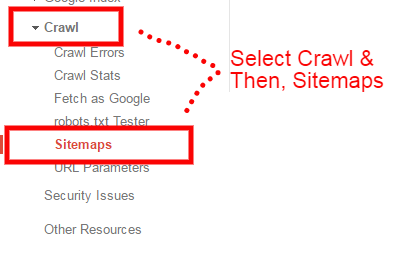
2. On the next screen, Click on Add/Test Sitemap and a field will appear right down the button.
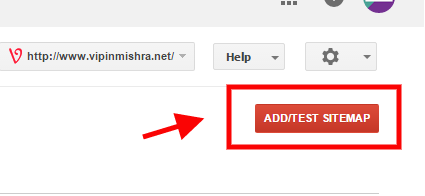
3. Copy and Paste the below line of URL and paste it there as it is.
It's the default URL of blogger that consists the index of first 500 posts of your blog. If your blog has more than 500 posts, you will have to add another sitemap changing the values of 1-500 to 500 & 1000.
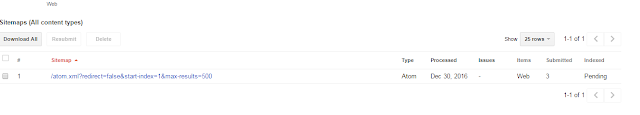
That's all. your blogger sitemap is now submitted to search console and your blog posts will be indexed in next crawling. Wait and watch.
Let me know if you want any over and above details on submission of blogger sitemap to google. I will be there to answer your queries. Also, share this awesome article with your blogger folks and do a favor for them.
Google search console is a free tool that lets you add your blog to Google search pages and manage it from the dashboard directly. Also, to Add your blogger sitemap to google is really-really important as it will help your blog in regular indexing and proper crawling.
First of all, let me simplify the word 'Sitemap' as it may confuse you if you are just a starter in blogging. A sitemap is the index of your blog or website that consists the post and pages in HTML/XML format. Adding it in Google will index your all the posts and pages that you allow by robots.txt.
Google Search Results are like a book library where uncounted numbers of books are available. Without a proper content index or catalog, you can't get your favorite one. Sitemap works as an index and provides info about the content of your blog.
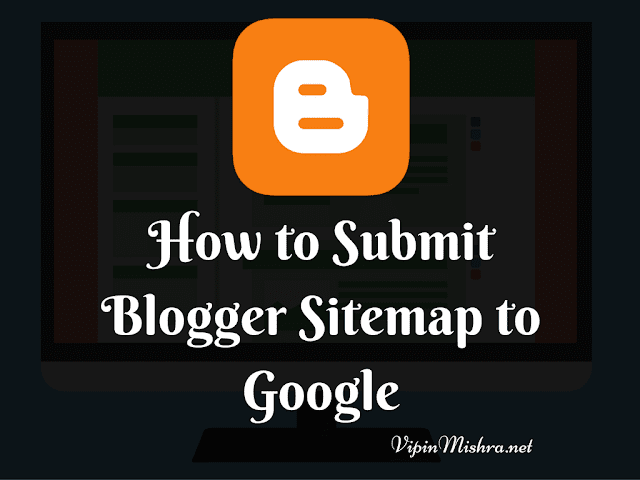 |
| How to Submit Blogger Sitemap to Google |
In this post, I am showing you the complete steps to add Blogger Sitemap to Google Webmasters Tools. For your ease, screenshots are stitched with steps.
Getting Started - Add Blogger Sitemap to Google
First of all, I will show you the steps of adding your blog to the Search console and after that the submission of a sitemap. Let's start.
1. Open, Google Search Console and Click on ADD A PROPERTY. You can find it on the top right corner of your search console dashboard.
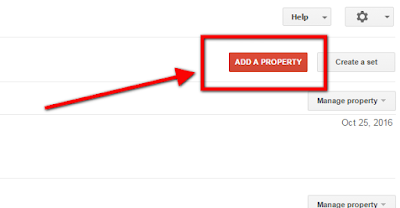
2. A Pop up will appear asking you to enter a web URL. Enter your blog address there.
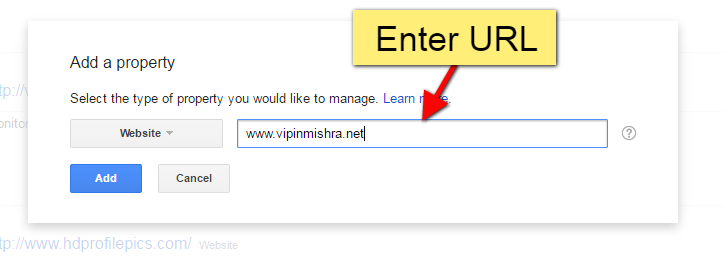
3. Now the verification part comes. Select HTML tag option and a single line of HTML meta tag will appear there. Copy that code and Paste it in the starting of <head> area of your blogger blog by editing the HTML. Click on Save Template.

4. After that, switch to the google console tab and click on Verify. You will then see an alert that your verification is complete. Click on Continue now.
Now your blogger blog is added to Google search console and now, You will have to add the Sitemap. Let's proceed.
How to Add Blogger Sitemap to Google Webmasters Tools
1. After clicking on continue, You will see a menu on the left side of your screen. From that menu click on Crawling >> Sitemaps.
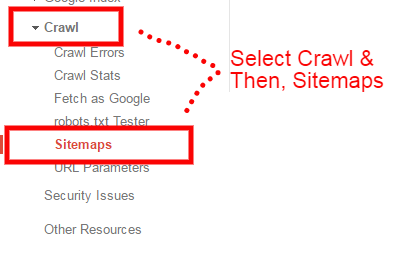
2. On the next screen, Click on Add/Test Sitemap and a field will appear right down the button.
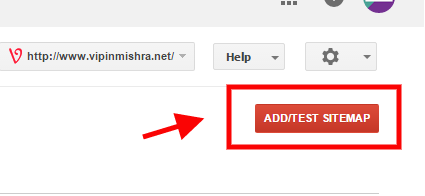
3. Copy and Paste the below line of URL and paste it there as it is.
/atom.xml?redirect=false&start-index=1&max-results=500
4. Now, Click on Submit and your sitemap will be submitted. Click on the refresh page and you can see the status of your submitted sitemap in the bottom of your screen. See below screenshot.
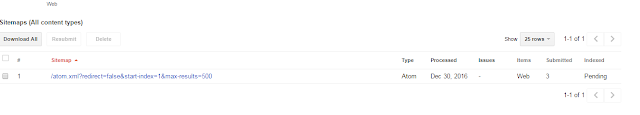
That's all. your blogger sitemap is now submitted to search console and your blog posts will be indexed in next crawling. Wait and watch.
Let me know if you want any over and above details on submission of blogger sitemap to google. I will be there to answer your queries. Also, share this awesome article with your blogger folks and do a favor for them.
How to Add Blogger Sitemap to Google - 2017
 Reviewed by Vipin Mishra
on
22:53
Rating:
Reviewed by Vipin Mishra
on
22:53
Rating:
 Reviewed by Vipin Mishra
on
22:53
Rating:
Reviewed by Vipin Mishra
on
22:53
Rating:









No comments: