Started a blog on blogger? Looking for the best SEO Configuration for blogspot?
Introduced by google, Blogger is a widely used blogger platform on the web as it is easy to manage without much technical knowledge and yeah, it is absolutely free.
Blogger Search Preferences Settings are very powerful configurations available on blogger to make your blog more SEO oriented. By optimizing this properly, you can get high rankings on various SERP's easily.
Please note that these settings are recommended when you have a custom domain on your blog. Check How to Park a Custom Domain on Blogger.
Working on the Custom URL, 404 Error Page, Custom Header Tags, Custom Robots Texts, etc.. can give you some mind-blowing results as compared to the default setups.
This post is all about Advanced SEO of the blogger and By following the below steps properly, you can give a new ride to the core SEO of your blogspot blog. So, without going more, I would like to go to the steps directly. Let's Start.
First of all, Log in to your blogger account and select your blog from the upper-left drop-down menu.
Now Go to Settings - Search Preferences.
Now the very first option will be of "Meta Description".
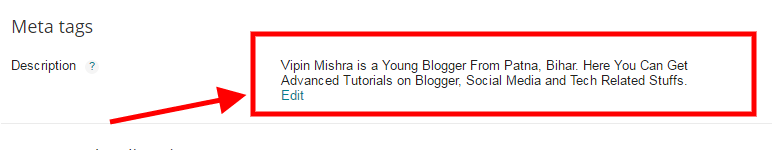
Now, Move to "Custom Robots.Txt" under Crawlers and Indexing section. This option is very sensitive part of these settings so do it more carefully according to the below image. Click on edit and copy paste the below codes there. Change your domain name that's marked yellow and After that click on Save.
Just below that, you will see an option of 'Custom robot header tags". Using it, you can allow or disallow specific pages/posts/search and archive pages of your blog. This is one of the most important parts of blogger's search preferences settings, so do it wisely just according to the below image.

Introduced by google, Blogger is a widely used blogger platform on the web as it is easy to manage without much technical knowledge and yeah, it is absolutely free.
Blogger Search Preferences Settings are very powerful configurations available on blogger to make your blog more SEO oriented. By optimizing this properly, you can get high rankings on various SERP's easily.
Please note that these settings are recommended when you have a custom domain on your blog. Check How to Park a Custom Domain on Blogger.
Working on the Custom URL, 404 Error Page, Custom Header Tags, Custom Robots Texts, etc.. can give you some mind-blowing results as compared to the default setups.
 |
| Best Blogger Search Preferences |
This post is all about Advanced SEO of the blogger and By following the below steps properly, you can give a new ride to the core SEO of your blogspot blog. So, without going more, I would like to go to the steps directly. Let's Start.
Suggested Reading Super Fast Loading Blogger Templates - 2017
First of all, Log in to your blogger account and select your blog from the upper-left drop-down menu.
Now Go to Settings - Search Preferences.
Getting Started - Add Meta Description
Now the very first option will be of "Meta Description".
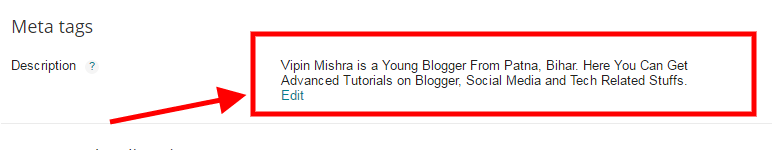
Here, you will have to put a short description of your no more than 155 characters. You can leave it empty if you are already using it in the meta description field of your template's HTML. Don't fill it with too many keywords and try to make it look natural.'
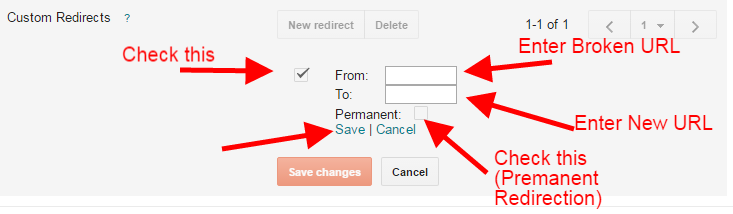
Custom Redirects
Custom redirection is another useful feature of advanced blogger preferences. By using this, you can redirect one post to another one on your blog. Suppose that one of the links is broken on your blog for any reason and it is indexed on google. so, in that case, you will lose your valuable traffic and there will be a quite high bounce rate too.
To avoid these things, it's always recommended to use custom redirects feature of blogger. Let's move to how to use it!
On Custom redirects option, click on 'Edit' link and you will see a couple of fields to enter the URL. Enter the value according to the screenshot. Finally, Hit Save Changes button
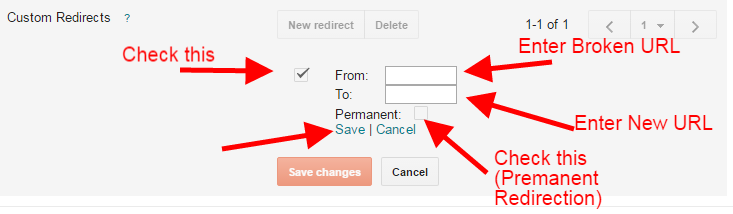
Add Custom Robots.txt
Now, Move to "Custom Robots.Txt" under Crawlers and Indexing section. This option is very sensitive part of these settings so do it more carefully according to the below image. Click on edit and copy paste the below codes there. Change your domain name that's marked yellow and After that click on Save.
User-agent: * Disallow: /search Allow: / Sitemap: http://www.vipinmishra.net/atom.xml?redirect=false&start-index=1&max-results=500 Sitemap: http://www.vipinmishra.net/feeds/posts/default?orderby=updated
Custom Robot Header Tags
Just below that, you will see an option of 'Custom robot header tags". Using it, you can allow or disallow specific pages/posts/search and archive pages of your blog. This is one of the most important parts of blogger's search preferences settings, so do it wisely just according to the below image.

So if you have followed the above steps properly, your blog has now an advanced SEO setup. It will surely boost your SERP performance.
Let me know if you are having any issues with any of the steps and I will be there to help you. Kindly, do share these awesome Blogger Advanced SEO Configurations with your blogging buddies on social media. Happy to Help :)
Best Blogger Search Preferences to Boost Rankings - 2017
 Reviewed by Vipin Mishra
on
22:59
Rating:
Reviewed by Vipin Mishra
on
22:59
Rating:
 Reviewed by Vipin Mishra
on
22:59
Rating:
Reviewed by Vipin Mishra
on
22:59
Rating:










No comments: